Remember the Waltz Album I told you about? It is from an antique dealer in northern Wisconsin, falling apart, needing someone to rescue it. He practically gave it to me. It is filled with vintage sheet music that is aged like fine wine. :-) Pages falling out, I carefully cut strips and glued to make these pretty 'Sheet Music Rosettes'. These are prototypes, so not perfect but I can handle that! Art is not perfect.. You may be able to figure out how to make them on your own, but stay tuned to WLLF next week to find out exactly 'how to'.
I promised you how to make a Photo MOSAIC....here it is ladies.
Click: Mosaic Maker Once you get here, you will need to register, it's free! If you don't already have a Flickr account, sign up there, the first 200 photos are free. Or, you can use Photobucket, if I am correct they are free always. I just used Flickr because it was my first and only choice at the moment. Later, I found you can also use Facebook or Photobucket. It is easy to use up the 200 photo limit on Flickr, I did. ;-)
Once you are on Mosaic Maker 'choose a layout'. I have used the 4 x 4 with large center, there are several other mosaic patterns to use. Follow each step carefully, if you use the square tiles for your layout the next step is how many rows and how many columns you want. I haven't tried that one yet. You can even choose your background color! Then you choose how many pixels to use between your photos, I chose 1 or 2, to me it looked better, but you will use your own judgement. Next I chose to upload from Flickr, I found the first photo will be the large center photo for the 4x4 with large center, the next photo will be the upper left corner and so on. I sketched out a grid by hand to place my photos. I haven't tried this but it also says you can upload photos from your pc. I can't remember why you needed an online photo host, oh well.....I'll go back and read the directions. I'm chuckling because this is so much like me not reading all the directions. I learn as I go... For the particular layout I chose, you need 13 photos. after they are loaded click create, wait a moment and then you can save this to your pc, watch above your mosaic you will have different choices: edit, save and so on. These next images I did today. This website is Bighugelabs.com. They also have other fun photo projects! Go to their home page and you'll find a list of other programs to explore! Here is a small list of what they have: 1. Jigsaw (photos), 2. Framer, 3. Magazine cover!, 4. Pocket Album, 5. Hockneyizer!, 6. Trading Card!. You can order prints of your creations! So there you have the website, get along now and make your photo mosaic or any of the other possibilities on Big Huge Labs!
This next image I used the 'Framer' program on the homepage. I chose the frosted frame for Marie.
Any questions go to my sidebar for my email or ask in your comment box and I will respond. Thanks for stopping by, I hope this was informative enough for you. Many Blessings!




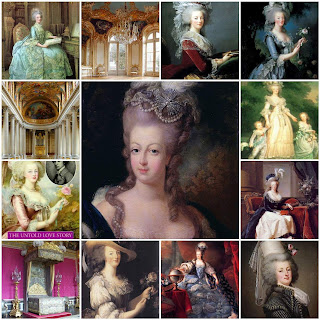
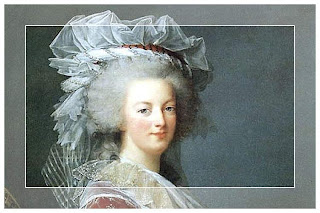

Dear Linda,
ReplyDeletethats absolutly great, thank you for this inspiration!!!!
Have a wonderful and sunny day, Hugs Jade
Hi Linda:
ReplyDeleteThanks so much for the tutorial! I'll have some fun with this...for sure!
Hugs,
Donna
Oh Linda...I can hardly read your blog..because when your beautiful music starts, my little Bella starts looking around for all of the little birdies! LOL~~she has only been outside maybe 3 times and held in our arms the whole time!
ReplyDeleteThis is sooo cool~~will definitely check it out!
Hugs,
Lynn♥
~Let FREEDOM Ring!~
Hi Linda,
ReplyDeleteI came to visit from sea witch.
What beautiful mosaics you have created.
I use picnik for mosaics,etc. (they have a free version) but I am going to try this next.
Your blog is lovely.
If you have a chance, please stop by. You are always welcome.
hugs,
Barb
Oh I am lovin' you blog.
ReplyDeleteSo glad you posted on Get R Done so i found you!!
blessings
barbara jean